
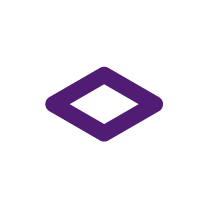
Keycloak is a tool for managing identity and access that ensures the security of applications and web services. To maximally secure your environment using it, it’s important to implement best practices. Here are 5 key steps that will help you in this process.
Enable HTTPS and Use Strong Certificates

The first and most crucial step is to ensure all communication with the Keycloak server is done through the secure HTTPS protocol. Using SSL/TLS certificates from trusted providers protects against data interception and manipulation.
In this step:
- Configure the Keycloak Server: Set the server to use only HTTPS, rejecting all unencrypted HTTP requests.
- Update Certificates: Regularly renew and update SSL/TLS certificates to avoid the risk of exploiting outdated keys.
Implement Multi-Factor Authentication (MFA)
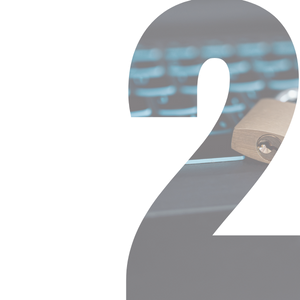
This feature adds a layer of security by simultaneously using multiple methods to verify a user’s identity. 2FA (Two-Factor Authentication) is a popular form of MFA that often requires users to enter a password and confirm their identity with a second factor, such as a code from an authentication app.
In this step:
- Activate Multi-Factor Authentication in Keycloak: Enable MFA for all users, especially those with administrative access and access to sensitive data.
- Choose Authentication Methods: Keycloak supports various MFA methods; commonly used ones include authentication apps (e.g., Microsoft Authenticator).
Implement strong password policies and session management

Password and session management are key to protecting user identities and preventing unauthorized access. They are the first line of defense against attacks such as brute force or phishing. Keycloak provides a wide range of configurable password policy settings from the administrative console.
In this step:
- Configure the password policy: Set precise rules for password selection to require specific lengths, complexity (e.g., the presence of special characters, uppercase and lowercase letters), and define the password’s lifespan and history.
- Limit session lifespan: Set short but practical session and token lifespan to minimize the window for potential attacks. Automatically logging out users after a specified period of inactivity is important for preventing accidentally leaving sessions open on shared or public devices.
Secure API endpoints and use Role-Based Access Control (RBAC)

Role-Based Access Control (RBAC) allows for defining roles, assigning them to users, and managing permissions, enabling control over API operations depending on the role.
In this step:
- Securing API endpoints: To secure API endpoints, it is crucial to apply appropriate authorization and authentication mechanisms:
- Authentication: Implement authentication protocols such as OAuth 2.0 and OpenID Connect, so users and applications must prove their identity before gaining access to the API. Access tokens: Use access tokens, which contain information about user permissions, to verify access rights to various API resources. HTTPS: Ensure that all requests to the API are sent over HTTPS, protecting data from interception and modification. Role-Based Access Control (RBAC): Role-Based Access Control allows for managing user permissions based on their roles in the organization:
- Defining roles: Establish roles that reflect different access levels in the application, e.g., administrator, user, guest, etc. Assigning roles: Assign roles to users that specify which resources and operations they can access. Managing permissions: Configure access policies in Keycloak to control which operations can be performed by users with a given role at specific API endpoints.
Read also:
Exporting accounts to federated realms: A guide to Keycloak and LDAP Integration
Organizations in Keycloak: Management and Customization of Authentication
Keycloak Integration Guide: Enabling Social Login with Multiple Platforms like Google
Keycloak Integration Guide: Securing Java Spring Endpoints with Keycloak
Regularly update and monitor the environment

Updating and continuously monitoring the Keycloak environment is essential to maintain high protection against new threats and security vulnerabilities. Keycloak updates appear every few months, and information about them can be found on the official project website or in the Keycloak documentation.
In this step:
- Updates: Regularly update Keycloak to the latest stable versions.
- Monitoring and logging: Use monitoring tools to track any unusual behavior and respond quickly to potential security incidents. Set up logging systems to collect key information about system operation. For example, using Kubernetes, you can efficiently manage and scale monitoring and logging tools such as Prometheus and ELK Stack. Kubernetes facilitates the deployment and management of containers with these tools, automating their deployment, scaling, and repair, which is crucial for maintaining continuity of operation and security in distributed systems.
- Choose a proven partner: If implementing Keycloak best practices seems like a labor-intensive process that will heavily burden your team at this stage, seek help from specialists in this field.
Inero Software has extensive experience in implementing advanced cybersecurity solutions. We create comprehensive systems for managing users and their roles, tailored to complex IT infrastructures and meeting high corporate standards. Our team, consisting of cybersecurity experts, implements advanced authorization schemes in accordance with renowned security standards. Thanks to our knowledge and experience, we provide effective protection against threats and compliance with corporate security policies.

